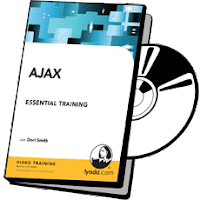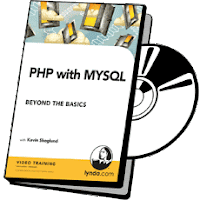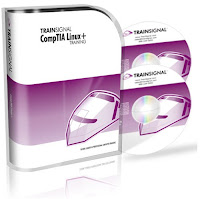WordPress Essential Training shows how to get the most out of the self-hosted version of WordPress and create feature-rich blogs and web sites. Author Morten Rand-Hendriksen explains how to get a web host, set up a domain, and download, configure, and upload WordPress to your newly hosted site. The course then dives fully into the tools in WordPress, demonstrating how to set up your profile and create content to share with your web audience. The course also includes tutorials on everything
WordPress Essential Training - lynda.com
WordPress Essential Training shows how to get the most out of the self-hosted version of WordPress and create feature-rich blogs and web sites. Author Morten Rand-Hendriksen explains how to get a web host, set up a domain, and download, configure, and upload WordPress to your newly hosted site. The course then dives fully into the tools in WordPress, demonstrating how to set up your profile and create content to share with your web audience. The course also includes tutorials on everything
Visual Studio 2010 Essential Training - lynda.com
Table Of Content
Introduction
- Welcome
- Using the exercise files
- Understanding the Visual Studio versions
- Setting up your developer computer
- Creating a Visual Studio project
- Working with Solution Explorer
- Working with big projects
- Taking a tour of the Integrated Developer Environment (IDE)
- Introducing drag-and-drop UI design
Trainsignal Cisco CCNA Training
- Lesson 1 - Introduction to CCENT
- Lesson 2 - Introduction to Networking and the Networking Models
- Lesson 3 - Ethernet Standards and Cable Types
- Lesson 4 - Switching
- Lesson 5 - Common Router and Switch Commands
- Lesson 6 - IP Addressing and the Routing Process
- Lesson 7 - ARP, DNS and DHCP
- Lesson 8 - Memory Components and Config Files
Trainsignal-Microsoft Office 2010 Training Package
Course Outline
Excel 2010 Training - Course Outline
- Lesson 1 - Introduction to Excel 2010 Training
- Lesson 2 - Entering Data
- Lesson 3 - Moving Data
- Lesson 4 - Rows & Columns
- Lesson 5 - Auto Fill
- Lesson 6 - Worksheets
- Lesson 7 - Saving a File
- Lesson 8 - The Interface
MCITP: SQL Server 2008 Database Administration Training Package
SQL Server 2008 Administration Training - Course Outline
- Lesson 1 - Introduction to SQL Server 2008 Administration
- Lesson 2 - Welcome to SQL Server 2008
- Lesson 3 - Installing SQL Server 2008
- Lesson 4 - Introduction to SQL Server 2008 Tools
- Lesson 5 - Creating SQL Server 2008 Databases
- Lesson 6 - Configuring SQL Server 2008 Security
Trainsignal Windows 7 Deployment Training
Course Outline
Windows 7 Deployment Training - Course Outline
- Lesson 1 - Getting Started with Windows 7 Deployment Training
- Lesson 2 - Lab Setup
- Lesson 3 - The Course Scenarios
- Lesson 4 - An Overview of Deployment Tools
- Lesson 5 - Getting Your Hardware Ready to Deploy Windows 7
- Lesson 6 - Getting Your Applications Ready for Windows 7
- Lesson 7 - Creating and Applying Images
Trainsignal Windows 7 Administration Training
Course Outline
Windows 7 Administration Training - Course Outline
- Lesson 1 - Getting Started with Windows 7 Administration Training
- Lesson 2 - Lab Setup
- Lesson 3 - The Course Scenario
- Lesson 4 - Introduction to Windows 7
- Lesson 5 - Installing Windows 7
Adobe Creative Suite 5 Web Essentials Bundle - Total Training
Table Of Content
Acrobat X Training Highlights- Explore the Redesigned Interface
- Discover the New Portfolio creation interface
- Share documents and forms using Acrobat.com
- Export content to other formats
- Learn to use QuickTools and workspace customization
Dreamweaver CS5 Training Highlights
- Planning a site - Benefits of CSS, page and measurement sizing, CSS starter pages
- Creating and Inserting Images - Smart Objects, rollovers, disjointed rollovers, image maps
INE - CCNA Associate Course - 640-802
CCNA Associate Course - 640-802 Overview :: Runtime 23 hours 06 minutes
- Introduction
- Network Devices & Components
- OSI Model & TCP/IP Model
- Network Applications
- Connecting to the IOS Command Line Interface
- Cisco IOS PING, Traceroute, & TFTP
Lynda.com jQuery Essential Training
Table of Content
- Introduction
- Welcome
- Using the exercise files
- Overview of jQuery
- What is jQuery?
- Downloading and installing jQuery
- Creating a simple jQuery-enabled page
Lynda.com AJAX Essential Training
Table of Content
- Introduction 13m 43s
- Welcome
- Exercise files
- Understanding AJAX
- Understanding what AJAX is not
- Overview
- Developer Essentials
- Understanding the development workflow
- Selecting the right tools for the job
- Customizing Firefox for AJAX development
- Configuring Apache on Mac OS X
Lynda.com JavaScript Essential Training (2007)
table of contents
- Introduction 13m 15s
- Welcome
- Using the exercise files
- Overview
- What is JavaScript?
- What is Ajax?
- Developer Essentials
- The development workflow
- Selecting the right tools for the job
- Just e
Lynda.com Dreamweaver CS5 Essential Training
table of contents
- Introduction
- Welcome
- Using the exercise files
- Getting Started
- What is Dreamweaver?
- Learning web design
- Current web standards
- The Dreamweaver Interface
- The Welcome screen
- Windows and Mac interface differences
- The Application toolbar
Trainsignal CompTIA Project+ Training
Course Outline
CompTIA Project+ Training - Course Outline
- Lesson 1 - Getting Started With CompTIA Project+ Training
- Lesson 2 - Project Management Tools
- Lesson 3 - Scenario
- Lesson 4 - Identify the Characteristics of a Project
- Lesson 5 - Project Initiation
Trainsignal CompTIA Server+ Training
Course Outline
CompTIA Server+ Training - Course Outline
- Lesson 1 - Getting Started with CompTIA Server+ Training Course
- Lesson 2 - Lab Setup
- Lesson 3 - The Course Scenario
- Lesson 4 - The System Board
- Lesson 5 - Chassis Types and Components
Trainsignal CompTIA A+ Training
Course Outline
CompTIA A+ Training - Essentials
- Lesson 1 - Getting Started with A+ Essentials Training
- Lesson 2 - Computer System Overview
- Lesson 3 - Storage and Backup Devices
- Lesson 4 - Motherboards
- Lesson 5 - Central Processing Units
Lynda.com PHP with MySQL Beyond the Basics
- Introduction
- Welcome
- Using the exercise files
- Installation and Project Setup
- PHP and MySQL installation
- Project setup
- Intermediate PHP Techniques
- Using variable variables
- Applying more array functions
- Building dates and times: Epoch/Unix
- Formatting dates and times: Strings and SQL
- Setting server and request variables
Lynda.com PHP with MySQL Essential Training
- Introduction
- Introduction
- Using the exercise files
- PHP Overview
- What is PHP?
- History
- Why choose PHP?
Professor Messer’s CompTIA A+ Training Course
CompTIA 220-701 A+ Essentials
- Section 1: Hardware
- Section 2: Troubleshooting, Repair and Maintenance
- Section 3: Operating Systems and Software
Trainsignal CompTIA Linux+ Training
Exam LX0-101
- Lesson 1 - Getting Started with CompTIA Linux+ Training
- Lesson 2 - Lab Setup
- Lesson 3 - The Course Scenario
- Lesson 4 - Linux Hardware Settings
Trainsignal CompTIA Network+ Training
- Lesson 1 - Welcome to CompTIA Network+ 2009 Training
- Lesson 2 - Basic Networking Fundamentals
- Lesson 3 - Network Media
- Lesson 4 - Network Topologies
- Lesson 5 - OSI Model
Subscribe to:
Comments (Atom)