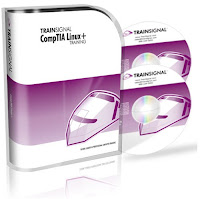Trainsignal CompTIA Linux+ Training
Exam LX0-101
- Lesson 1 - Getting Started with CompTIA Linux+ Training
- Lesson 2 - Lab Setup
- Lesson 3 - The Course Scenario
- Lesson 4 - Linux Hardware Settings
- Lesson 5 - The Boot Process
- Lesson 6 - Runlevels and System Shutdown and Reboot
- Lesson 7 - Linux Installation Planning
- Lesson 8 - Package Management
- Lesson 9 - GNU and Unix Commands
- Lesson 10 - Linux Filesystem
- Lesson 11 - Managing User Resources: Quotas and Permissions
- Lesson 12 - Linux Links and System Files
- Lesson 13 - Preparing for Your CompTIA Linux+ Certification Exam (LXO-101)
Exam LX0-102
- Lesson 14 - Introduction to CompTIA Linux+ Training – Exam LX0-102
- Lesson 15 - The Linux Shell Environment
- Lesson 16 - Writing and Editing Scripts
- Lesson 17 - Linux Databases
- Lesson 18 - X11 Installation and Configuration
- Lesson 19 - Display Manager and Accessibility Options
- Lesson 20 - User and Group Accounts and Files
- Lesson 21 - Job Scheduling
- Lesson 22 - Localization and System Time
- Lesson 23 - Managing System and Kernel Logs
- Lesson 24 - Email and Printing
- Lesson 25 - Internet Protocols
- Lesson 26 - Network Configuration and Troubleshooting
- Lesson 27 - Security Administration
- Lesson 28 - Encryption Options
- Lesson 29 - Preparing for Your Linux+ Certification Exam (LX0-102)
- Lesson 30 - Next Steps
-
- View More at Trainsignal Official Page