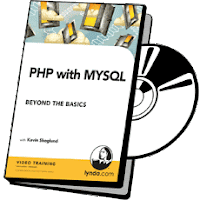- Introduction
- Welcome
- Using the exercise files
- Installation and Project Setup
- PHP and MySQL installation
- Project setup
- Intermediate PHP Techniques
- Using variable variables
- Applying more array functions
- Building dates and times: Epoch/Unix
- Formatting dates and times: Strings and SQL
- Setting server and request variables
- Establishing global and static variable scope
- Making a reference assignment
- Using references as function arguments
- Using references as function return values
- Introduction to Object-Oriented Programming (OOP)
- Introducing the concept and basics of OOP
- Defining classes
- Defining class methods
- Instantiating a class
- Referencing an instance
- Defining class properties
- OOP in Practice
- Understanding class inheritance
- Setting access modifiers
- Using setters and getters
- Working with the static modifier
- Reviewing the scope resolution operator
- Referencing the Parent class
- Using constructors and destructors
- Cloning objects
- Comparing objects
- Photo Gallery Project Setup
- Overview of the project
- Creating project and asset directories
- Creating a MySQL database
- Foundations of an OOP Project
- Creating the MySQL Database class
- Adding queries to the MySQL Database class
- Using the database object
- How OOP is an improvement
- Creating a User class
- Instantiating user objects
- Revising find methods to instantiate
- Autoload: The undeclared object safety net
- Creating the Session class
- Logging in using the Session class
- Initializing files and path constants
- Using path content for layout
- Late static binding
- Working with Files and Directories
- File system basics
- Understanding file permissions
- Setting file permissions
- PHP permissions
- Accessing files
- Writing to files
- Deleting files
- Moving the file pointer
- Reading files
- Examining file details
- Working with directories
- Viewing directory content
- Creating a log file: Assignment
- Creating a log file: Solution
- Uploading Files
- Configuring PHP for file uploads
- Sending files as form data
- Inspecting uploaded files
- Uploading errors
- Moving uploaded files
- 9. Completing the User Class
- Remaining user CRUD
- Creating users
- Updating users
- Deleting users
- Abstracting the database table name
- Abstracting the attributes
- Finding the database attributes
- The Photograph Class
- Starting the Photograph class
- Coding the Photograph class
- Saving photographs
- Uploading photographs
- Listing photographs
- Storing messages in the Session class
- Deleting photographs
- Displaying photographs in the public area
- The Comment Class
- Creating the Comment class
- Building the comment form
- Listing comments
- Reviewing comments in the staff area
- Pagination
- Understanding the concepts behind pagination
- Using LIMIT, OFFSET, and COUNT
- Finding the pagination variables
- Using the Pagination class
- Paginating photographs
- Using pagination links
- Sending Emails
- Configuring PHP for email
- Sending email with mail()
- Using headers
- Reviewing SMTP
- Using PHPMailer
- Building notification for new comments
- Templating and Code Organization
- Using MVC architecture
- Simple templating
- Using the Smarty PHP templating engine
- Building PHP libraries and frameworks
- Conclusion
- Goodbye
- Appendix: PHP Installation and Configuration Assistance
- Installing on Mac 10.4 (Tiger)
- Installing on Mac 10.5 (Leopard)
- Configuring a Mac
- The text editor on Mac
- phpMyAdmin installation on Mac
- Installing on Windows
- Configuring on Windows
- The text editor on Windows
- MySQL basics: phpMyAdmin
Go To Lynda.com Official Web page to Find More